When you start the Facebook app while in Quiet mode, you will be reminded of the time to enter Quiet Mode. It also has the benefit of scheduling how long he will be on Facebook.
Facebook authorities said the new feature was originally intended as an alternative to how users spend time online. It can be helpful to set boundaries for how we spend time online, as we all do at home adjusting to new routines. This tool can be useful in giving time to family, not interrupting sleep or spending time at home.
What to do if you want to launch Quiet Mode on Facebook:
1. Launch the Facebook app from iOS or Android
2. Go to your profile
3. Press Settings and Privacy
4. Press Your Time on Facebook
5. Toggle Quiet Mode
In addition to adding this mode, it also allows users to schedule Facebook usage. The tech website, The Verge, said it was initially being added to the iOS platform as part of a larger Facebook update. Then it will come out on Android phones in May. In addition to scheduling, Facebook offers the ability to set more controls and notifications on posts seen on Facebook.
Phone brands









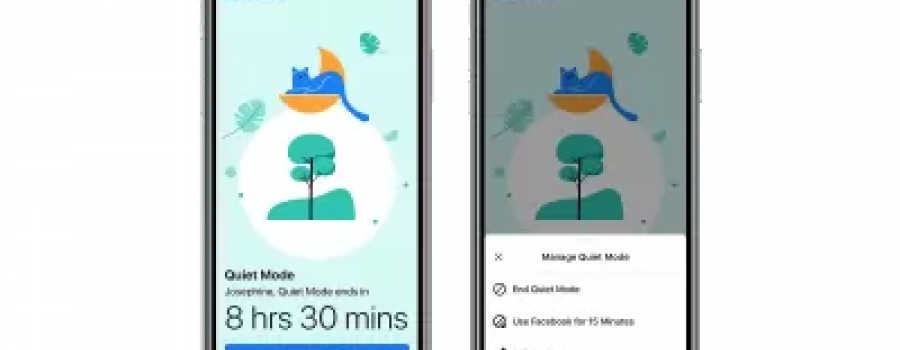
Write a Comment